Step 1: After entering CD it will automatically or from CD drive click setup, prompt for
language, choose English (Most Case)
Step 2: After choosing language it will open following windows, click Reinstall my
speed Touch
Step 3: After That Well come windows appear, click NEXT
language, choose English (Most Case)
Step 2: After choosing language it will open following windows, click Reinstall my
speed Touch
Step 3: After That Well come windows appear, click NEXT
Step 4: Select Your Product, from the list and click next.
Step 5: Check at safety instruction, some scroll from left side then click option appears
and click Next
Step 6: Check your BOX accessories and Click NEXT.
Step 7: Plug DSL line in your Modem and Click NEXT.
Step 8: Keep in mind your VPI/VCI, Connection Type (PPPOE ) , User Name And Password provided by your ISP.
Step 9: Click at Set Up My Speed Touch on startup window.
Step 10: Click Next on well come to install wizard.
Step 11: Choose PPPOE OR Bridging and Click Next
Note: When choose bridging you have to make PPPOE dialer and if you choose PPPOE then wizard will make dialer automatically.
Step 12: Give VPI.VCI (According to your ISP) and click Next.
Step 13: Installation wizard will start installing modem
Step 14: Connecting hardware windows will search your modem (Please exit your
Firewall if any, you have ,in case of problem).when it detect modem will give
Next option ,so Click Next.
Step 15: Give your username and password which is provided by ISP,click Next.(In Case of PPPOE)
Step 16: At internet connection setup, click yes
Step 17: It will Check DSL synch ,if its ,then will create dialer and connect to internet
Step 18: After successful login it will ask for Finish, So click Finish.





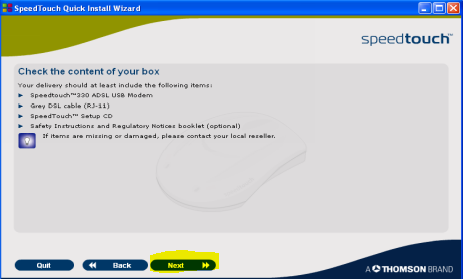












No comments:
Post a Comment