In web browser enter the modem IP address "192.168.254.254" and press Enter Key. Then enter the Username "admin"and Password "admin" then click on login button.
Click on "ISP Connection" Then click on "Advanced Settings" button.
Then click on "Configure the ATM Virtual Circuit" option
Then Click on "Add a New VC" button
Enter the VPI and VCI according to your Internet Service Provider then click on "Next" button.
Select "PPPOE" radio button from the selection then click on "Next" button
Select "Client only" radio button from the selection then click on "Next" button
Enter the Username and Password provided by your ISP (Internet service provider) then click on "Next" button
Select 1st radio button "1" and click on "Next"
Select "Auto Connect on Disconnect" then click on "Next" button
Click on "Reboot" button to save changes.









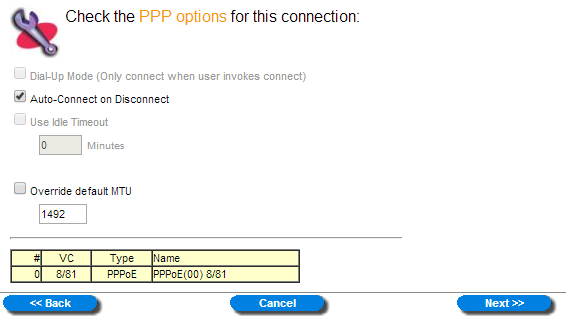

No comments:
Post a Comment