In web brower address bar type the modem IP address 192.168.1.1 and press enter key then type the username and password admin then press enter to login
- Click on Quick Start button
- Click on the next button
- Enter the username (Provided by ISP)
- Enter the password (Provided by ISP)
- Enter the VPI (Provided by ISP)
- Enter the VCI (Provided by ISP)
- In connection type select PPPoE LLC
- Enable the NAT
- Activated the default route option
- Click on next button
- Click on Complete button to save changes.



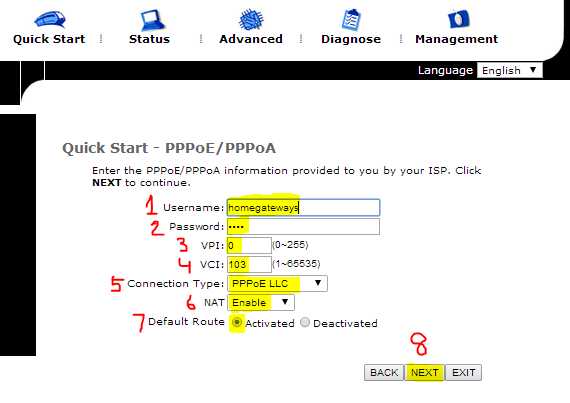

hi i want to ask can we change this modem in to router or access point and this router have a external antenna options in the motherboard . plz reply me fast am waiting for answer . here is my whts ap no 03086802027
ReplyDelete