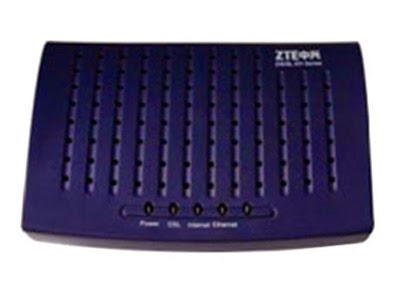Monday, June 23, 2014
Tuesday, June 3, 2014
EchoLife HG520c Modem Wireless LAN Settings
- Open web browser and in address bar enter the IP address 192.168.1.1 and press enter button then enter the username and password "admin" and click on login buttonthen click on "+ Basic "
- Click on "Wireless Lan" Option
- In access point option select "Enable"
- Select the country "Pakistan"
- Enter the SSID (any name)
Monday, June 2, 2014
ZTE ZXDSL 831 Series modem WAN configration
- Open web browser and in address bar enter the modem IP address "192.168.1.1" and press Enter key from the keyboard.
- Enter the username and password "admin" and press ok button
- Click on "Quick Start" option
- Click on "Quick Setup"
- Enter the VPI (Provided the ISP)
- Enter the VCI (Provided the ISP)
- Click on Next button
Subscribe to:
Posts (Atom)