ZTE ZXDSL 831 Series modem WAN configration
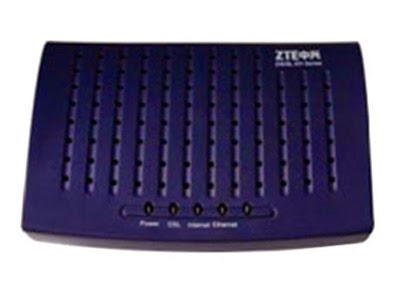
\
- Open web browser and in address bar enter the modem IP address "192.168.1.1" and press Enter key from the keyboard.
- Enter the username and password "admin" and press ok button
- Click on "Quick Start" option
- Click on "Quick Setup"
- Enter the VPI (Provided the ISP)
- Enter the VCI (Provided the ISP)
- Click on Next button
- Select the Protocol "PPP over Ethernet (PPPOE)"
- Select Encapsulation mode "LLC/SNAP"
- Click on next button
- Select "Obtain an IP address automatically"
- Select "Enable NAT"
- Click on Next button
- Enter the username (Provided the ISP)
- Enter the password (Provided the ISP)
- Click on "Next" button
- Select "Enable DHCP server on the LAN"
- Click on Next button
- Click on "Apply " button
- After applying new settings modem settings has been saved and rebooting.
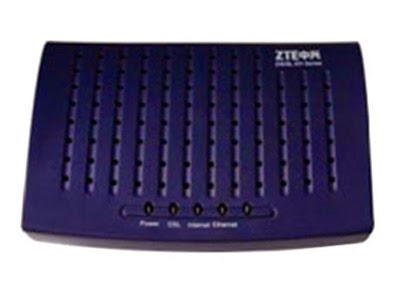








No comments:
Post a Comment