After login click on "Management" then click on "Access Control" then click on "Passwords"
In "Username" enter "admin" and in "New Username" enter any other name if you want to change username otherwise enter the new username "admin". In "Old password" field enter the admin password and in "New Password" field enter any password which you want then at last click on "Apply/Save" button to save changes.
In "Username" enter "admin" and in "New Username" enter any other name if you want to change username otherwise enter the new username "admin". In "Old password" field enter the admin password and in "New Password" field enter any password which you want then at last click on "Apply/Save" button to save changes.
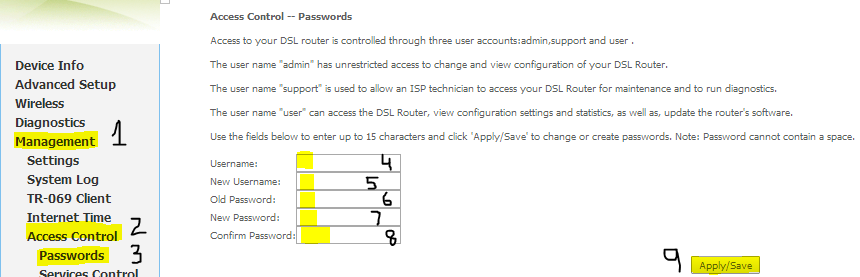
No comments:
Post a Comment