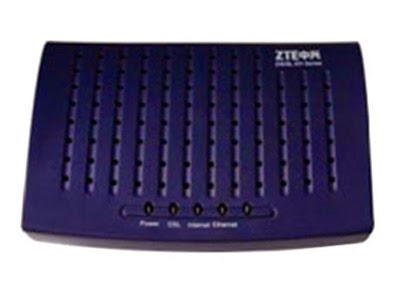- Open web browser and enter the ip address of Cellpipe 7130 Residential Gateway in address bar 192.168.1.1 and press enter key
- You should see a dialog box pop up asking your for your Cellpipe-7130 username and password
- Enter the user name "admin"and password "admin" and press enter key for login if authentication failed then try the user name "admin"and password "user"
- Click on Network and then click on WAN PTM Connections
- Enter the Interface name
- In mode option select PPPOE
- Select Port Based option
- Click on Add button
- Select Always use ID
- Enter the ID (Its VLAN ID provided by service provider)
- Enter the User name
- Enter the Password
- Select Always on option
- Select CHAP+PAP
- Select MTU Auto
- Click on Next button
- Click on Save button
Now WAN configuration has been completed